Computer Issue: Windows Explorer Folders Closing (Won’t Stay Open)
Issue:
Folders, also called directories, suddenly close and will not remain open on a Windows computer.
On a computer running the Windows operating system, opening folders/directories uses what is called Windows Explorer. Windows Explorer can have errors which results in the folder (directory) closing. This is obviously a problem as the user cannot view files, photos or manage files if the folder “crashes.” The error can be caused by things you wouldn’t even think had any bearing on a folder being open! For instance, an out-dated application or one that is faulty can cause issues like this – issues that seem completely unrelated to the app itself. Read below to see what solution worked for me when I had this very issue.
Solution:
- Click Windows Logo Key + X on your keyboard.
- Click “Event Viewer” and open the window to full size (so you can see more details).
- Under “Summary of Administrative Events” double-click the line that says “+ Error” to open up the errors.
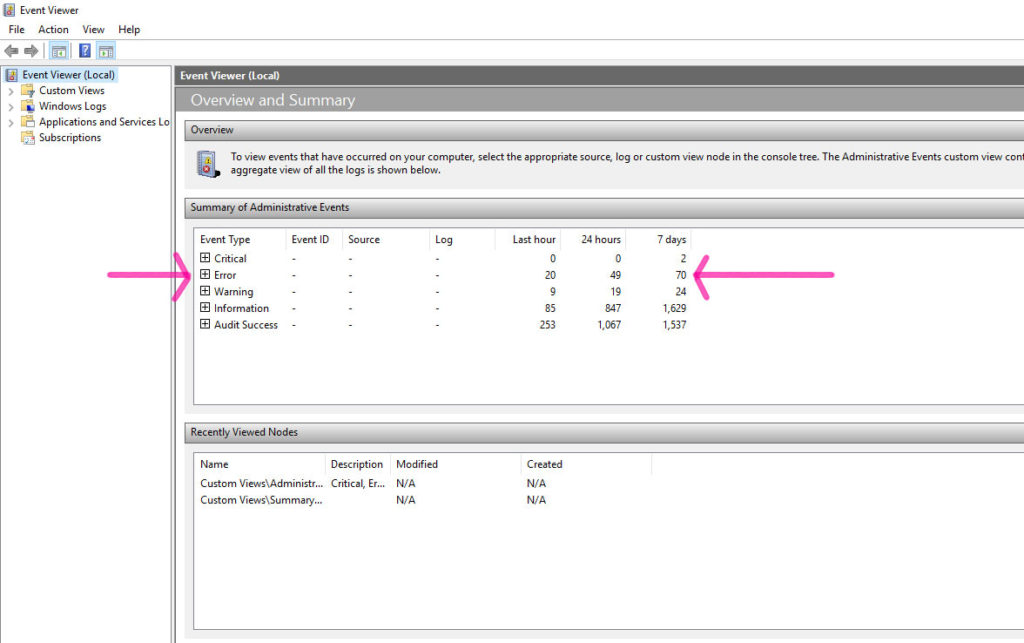
- From here you can see errors that have occurred in the last hour, 24 hours or 7 days. Since my issue had just occurred, I double-clicked on the line that showed a number other than 0. In my case, it was on the line for Application Errors.
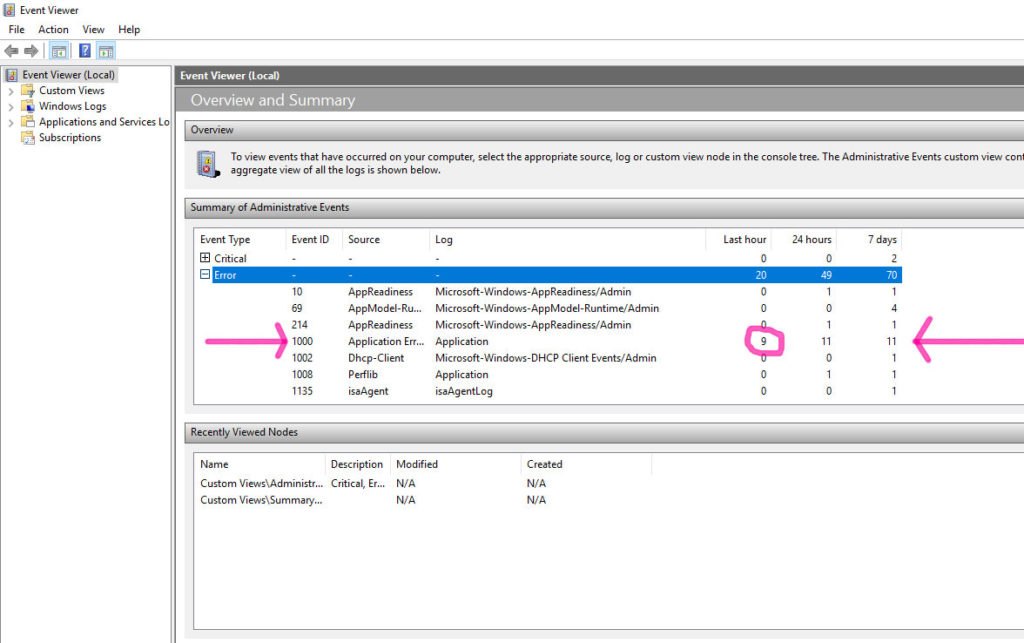
- Now, you can click on each error and see the details in the pane below. Oddly, all of my errors seemed to have an application called ipswitch listed in the details. I knew this application was old and needed updating anyway so I uninstalled it.
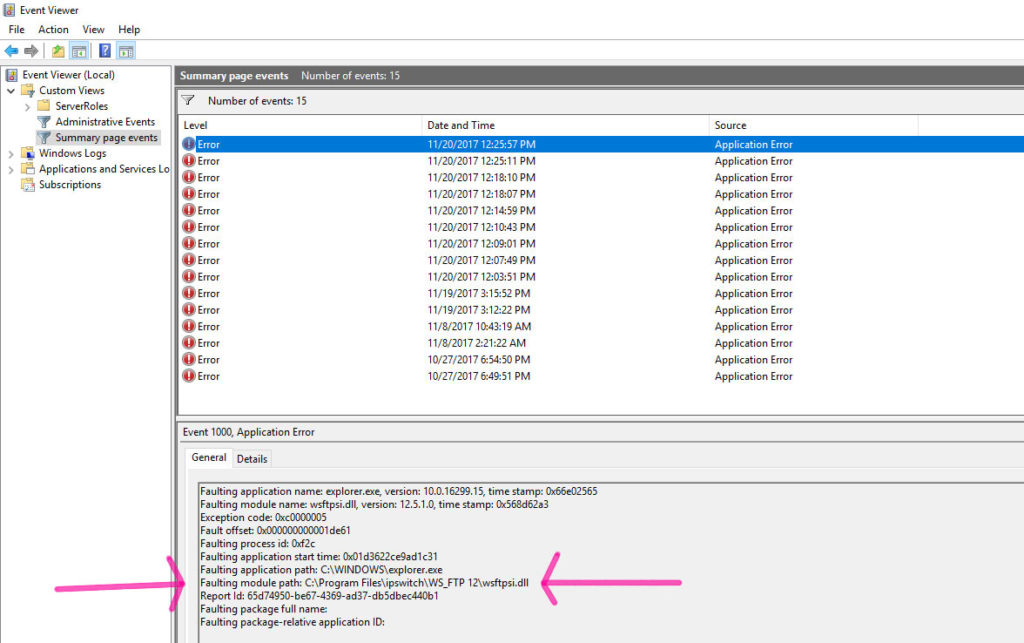
Magically, this fixed my issue of windows explorer file directories closing. Now, I can open file folders and they remain open until I close them.
As a side note, as I opened directories and files, none had anything to do with the application called Ipswitch WS_FTP, which is a file transfer app where I can upload and download files to web servers. To use it, I would open the app itself and transfer files as needed. However, this app was not open and none of the files or directories I was opening had anything to do with this app.
This just goes to show you that anything on your computer can affect anything else on the same computer, even files that you deem have no relationship.
As a result, it is best to keep all applications up-to-date or uninstall them if they are no longer of use.


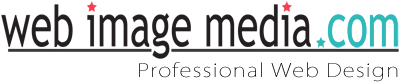
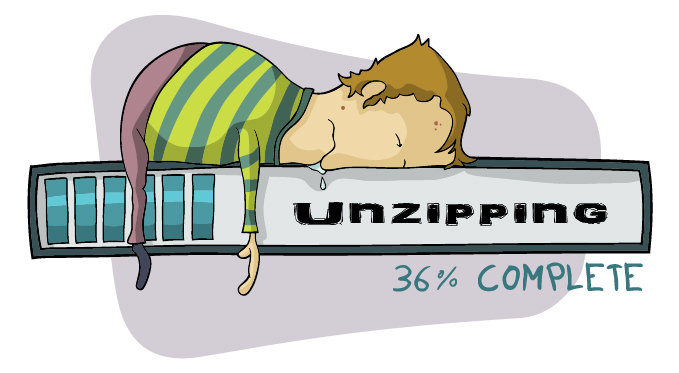
No Comments