July 1, 2016
How To Protect Your Data When Traveling Or Using WiFi
Protect your data when traveling or using WiFi. Assume all WiFi links are suspicious, even if the name of the cafe or hotel is in the WiFi name (it might be a “clever” hacker). Turn off File Sharing.
Steps to turn off file sharing in Windows 10:
- Right click on the Windows icon in the bottom left corner of your screen. Open Control Panel.
- Choose View network status and tasks under Network and Internet.
- Select Change advanced sharing settings in Network and Sharing Center.
- Choose Turn on file and printer sharing or Turn off file and printer sharing, and tap Save changes.


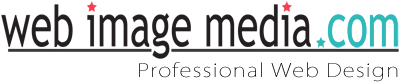
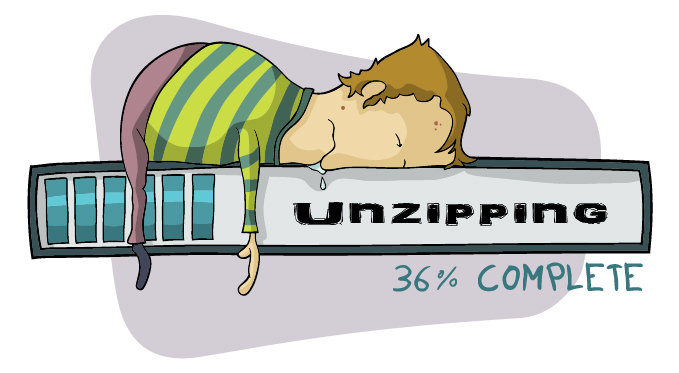
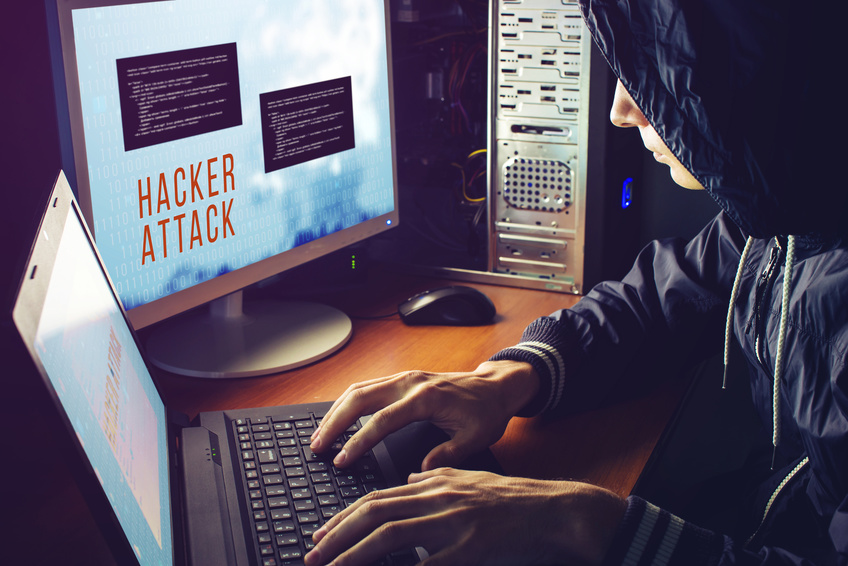
No Comments